I often host workshops with architects on practice management. One of the exercises I do is to ask the audience to calculate the cost rate of a fictitious architect, given a set of financial and timesheet data.
So far (and hundreds of architects have made the attempt), no one has worked it out correctly the first time!
Today, I will show you how to easily calculate your true cost rate, using 4 key numbers and a couple illustrations.
Step 1: Determine your practice overheads
To establish your company overhead, we need to look at all your practice costs for a decent period - typically 12 months.
1.1 Split your expenses into 4 buckets:
- Direct Project Expenses (e.g. sub-consultants, models, survey costs, etc) where the cost can be directly attributable to a specific project
- Admin & Support staff (that don't work directly on projects)
- Technical Staff (that do work directly on projects)
- Everything else - overhead costs (e.g. rent, licences, legal, insurance, etc)
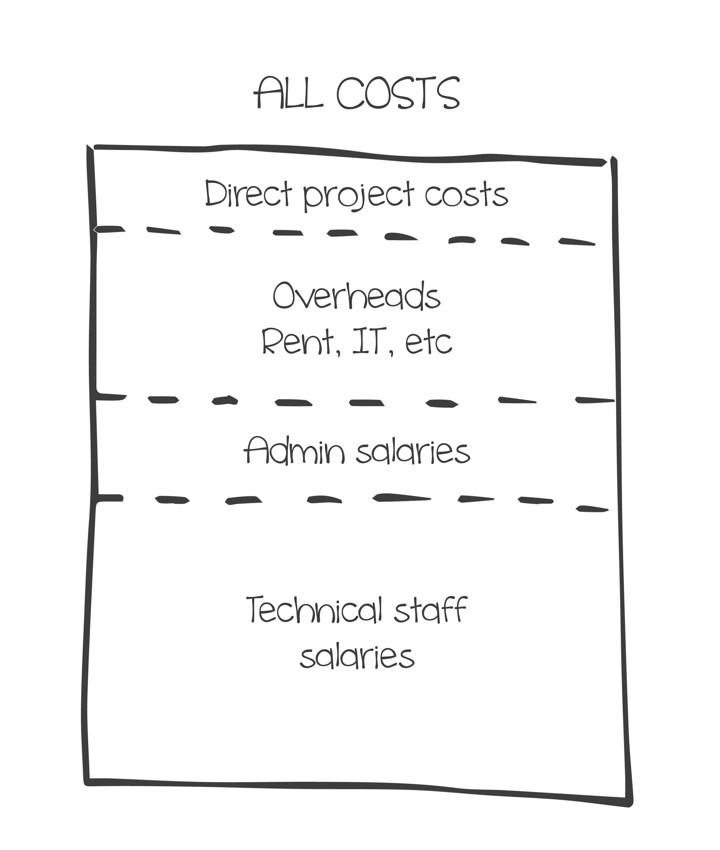
1.2 Calculate your practice’s ‘Technical Salary %’
Discard the direct project costs - they do not come into your labour cost calculation as they are directly and independently attributable to a project (you should aim to reimburse as many of these costs as you possibly can!)
Divide the total Technical Salary costs by the Total Costs (excluding direct project costs) to establish the Technical Salary %
Technical salary % = Technical Salary Cost ➗ Total Costs (ex project costs)
The closer this is to 100%, the better.
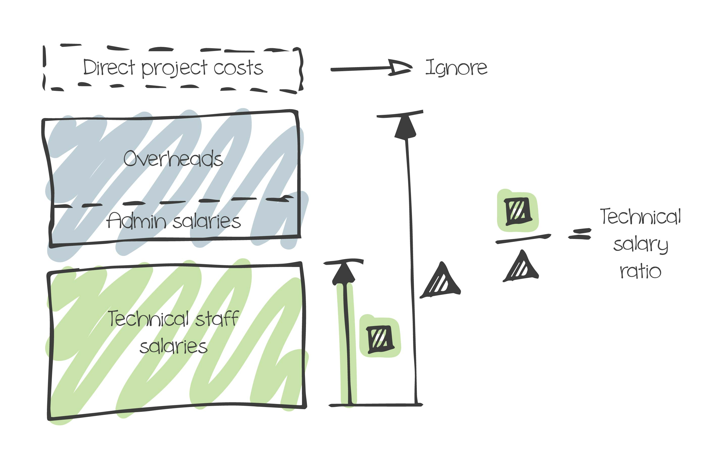
Example:
Direct project Costs : £ 2 000
Overheads : £ 5 000
Admin Salaries: £ 3 000
Technical Salaries: £ 10 000
Technical salary % = £ 10 000 ➗ (£ 10 000 + £3 000 + £5 000) = 55%
Typical values:
Micro Practice (1-3 staff) : 90% - 75%:
Small Practice (5-20 staff) : 70% - 60%
Medium Practice (20-50 staff): 60% - 50%:
Large Practice (>50 staff): <50%
Step 2: Determine each employee’s utilisation %
Ideally, for this step, you will use historic timesheet data (again over a period of a year - to allow for seasonality). If you aren’t using timesheets, then you may have to estimate.
For each staff member:
- Divide the total time spent on project work (both fee-earning and bids) by their total time captured on all timesheets
Utilisation % = Project time ➗ All time (including overtime)
The closer this is to 100%, the better.
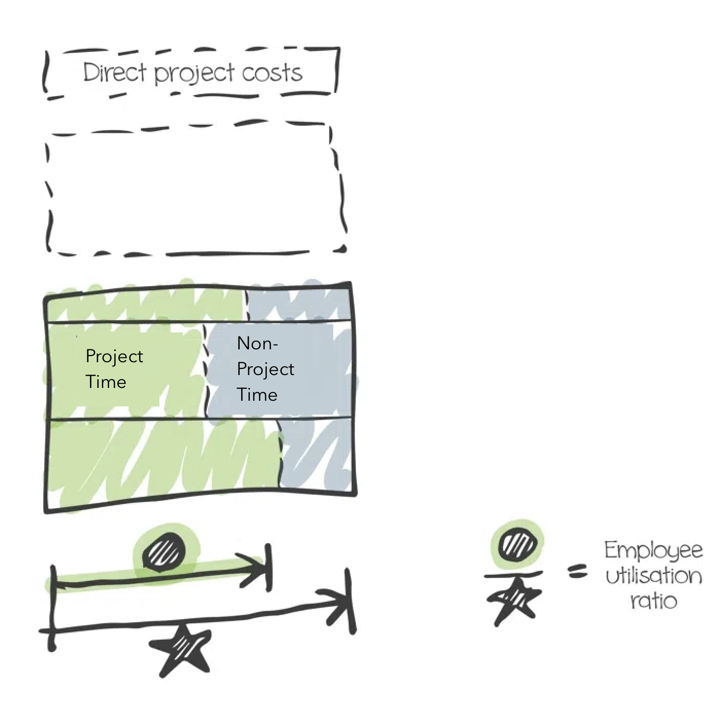
Examples:
Richard
Project time : 1 500.
Non-project time*: 600
Zaha
Project time : 1 800.
Non-project time*: 900
* holiday, admin, meetings, training, marketing, etc
Richard Utilisation % = 1500 ➗ (1500+600) = 71%
Zaha Utilisation % = 1800 ➗ (1800+900) = 66%
Typical values:
Junior/ production staff : 80% - 90%
Team leaders : 70% - 80%
Owners/Directors: 50% - 60%
Step 3: Put it all together
Now that we have the important factors worked out, it is fairly straightforward to work out the cost rate for each employee:
Cost Rate = Total Salary(1) ➗ Contract Hours(2) ➗ Utilisation %(3) ➗ Technical Salary %(4)
Where :
- Total Salary includes all costs and benefits per annum
- Contract Hours is the total qty of hours the employee is paid for (e.g. 8 hours per day x 5 days per week x 52 weeks per year = 2080 hours per annum)
- Utilisation % - from Step 2
- Technical Salary % - from Step 1
Example:
Richard’s total cost-to-company (including all benefits) is £ 30 000, and he is contracted to work 8 hours per day, 5 hours per week. His utilisation % is 71 % and the practice’s Technical Salary % is 55%.
Cost Rate = £ 30 000 (Per annum) ➗ 2080 (Hours per annum) ➗ 71% ➗ 55%
= £37 per hour (£295 per day)
How to improve your profitability while paying your staff well
Hopefully, it is clear what the key drivers that inflate cost rates are: employee utilisation and practice overheads.
You can drastically improve your company’s profitability without having to pay your staff less (or make them work overtime for free!) by focusing on these two key factors :
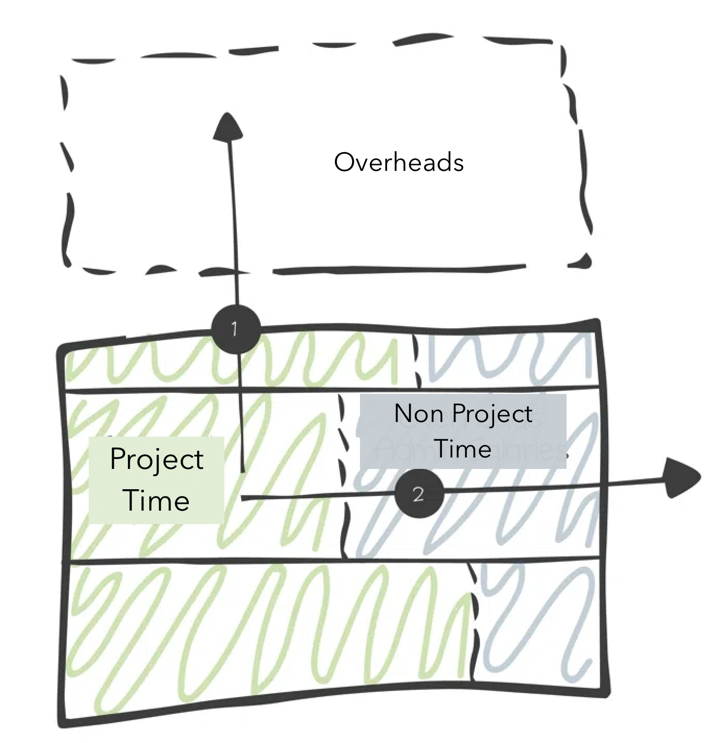
- Increase the time staff spend on projects (ie. take admin tasks away from them)
- Reduce your practice overheads
I.e. you want the green screen shading to take up as much of the total as possible.
